How can I post a press release?
This is a step-by-step guide on how to post your Press Release. If you're interested in publishing your Press Release online and being read by eLearning professionals all around the world, read this guide and follow the steps described below.
Create Your Press Release
Navigate to your Portfolio.
Click on the button "Book A Date" to select a publication date.
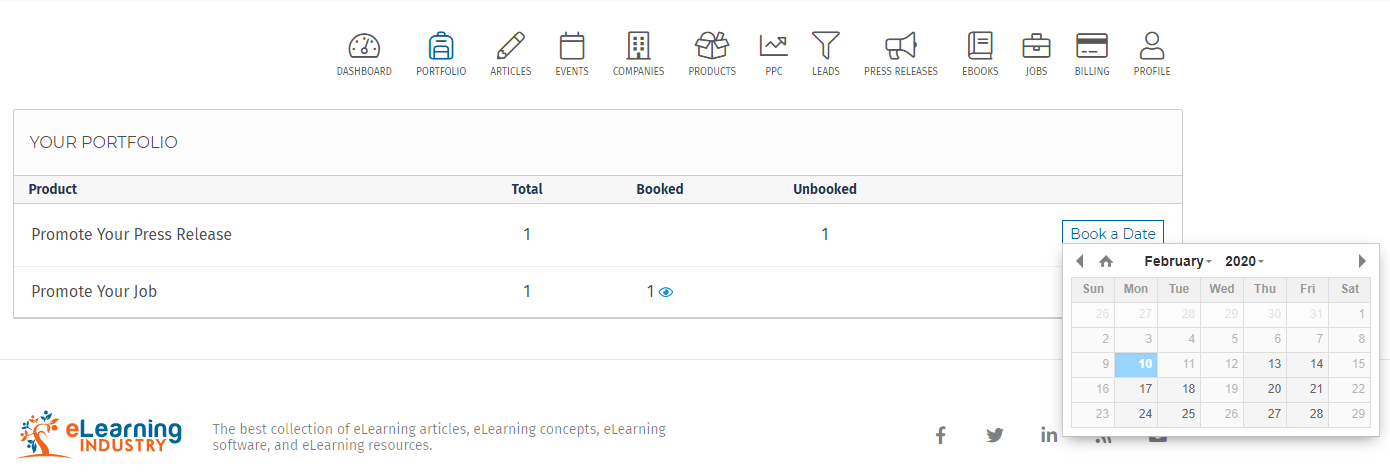
After you have booked the date of your selection, you will see a notification on the icon of the product you have purchased.
Click on the respective box and select "Add New" to begin the creation of your Press Release.
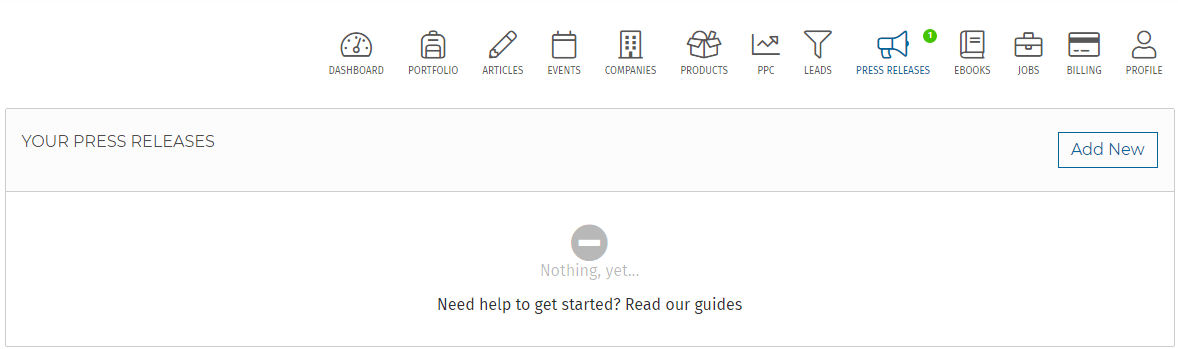
In the popup window, enter a headline and click on Add Press Release. Don't worry too much about the headline, you can change it later on.
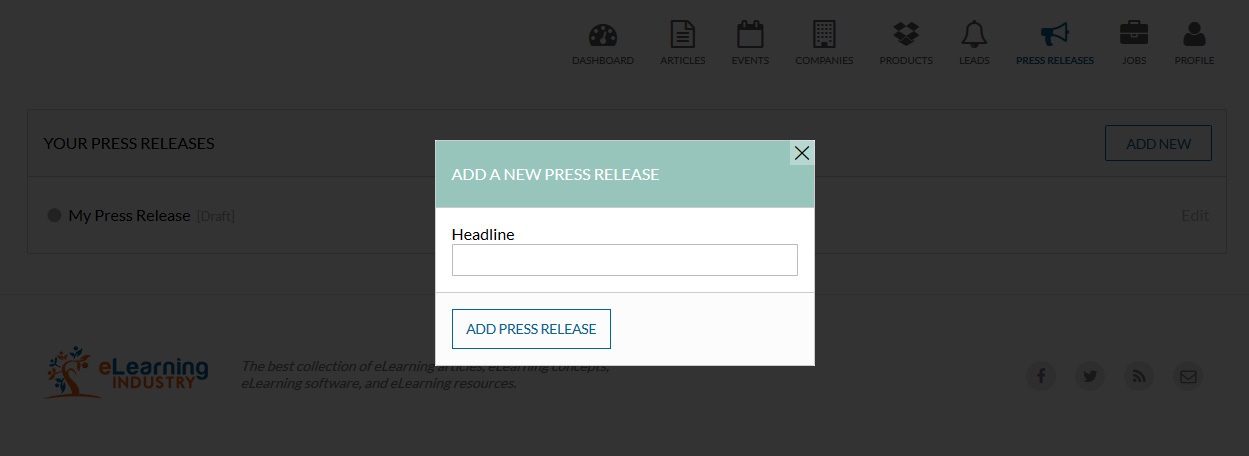
Then you will eventually be redirected to the Press Release Editor.
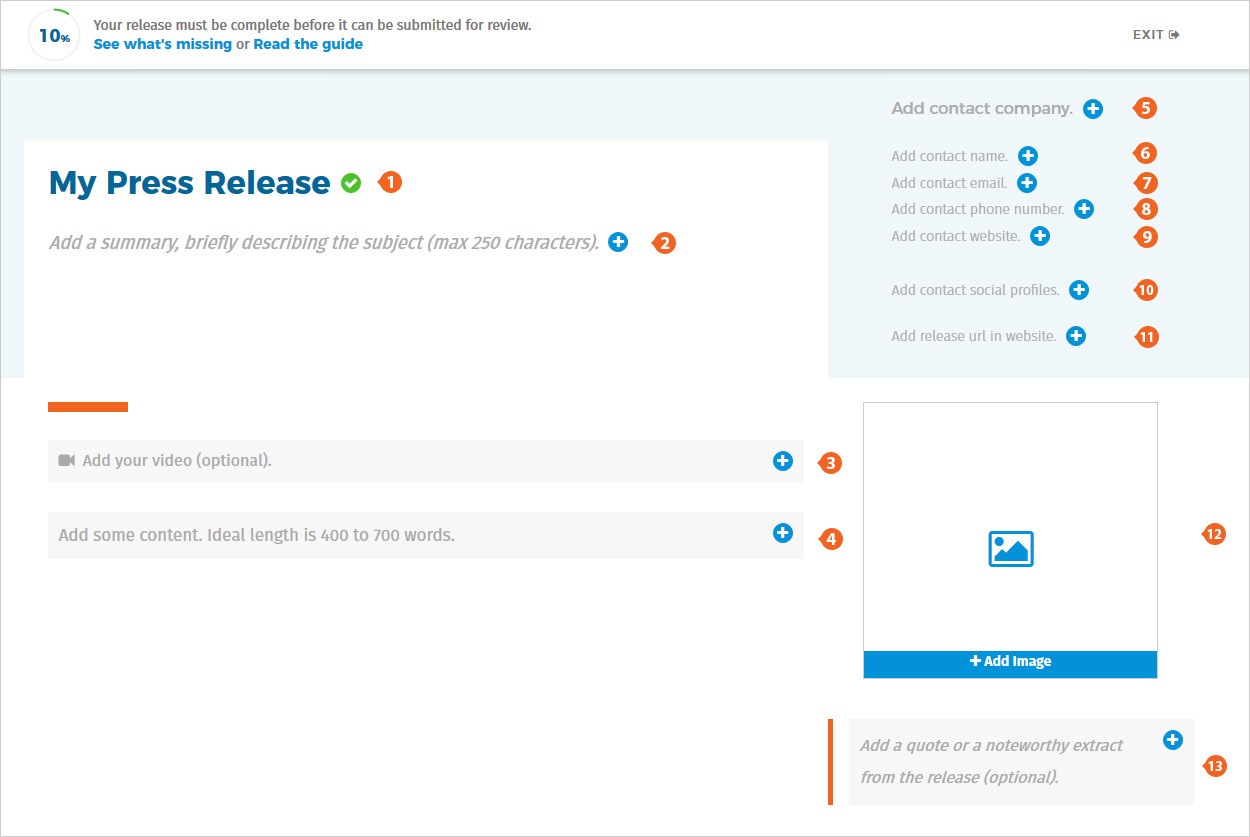
The Press Release's editor interface consists of the following areas:
1. Headline (75 char. max)
2. Summary (Add a summary, briefly describing the subject. 250 char. max)
3. Video (optional)
4. Main Content (400 - 700 words.)
5. Contact Company
6. Contact name7. Contact email
8. Contact phone number9. Contact website10. Contact social profiles
11. Website URL (Website URL related to you Press Release. required)
12. Image (required)
13. Quote (optional)
To make changes, click on the section you want to modify. This will open the section's editor, which will differ depending on the section. For example, this is what the main content section editor will look like:
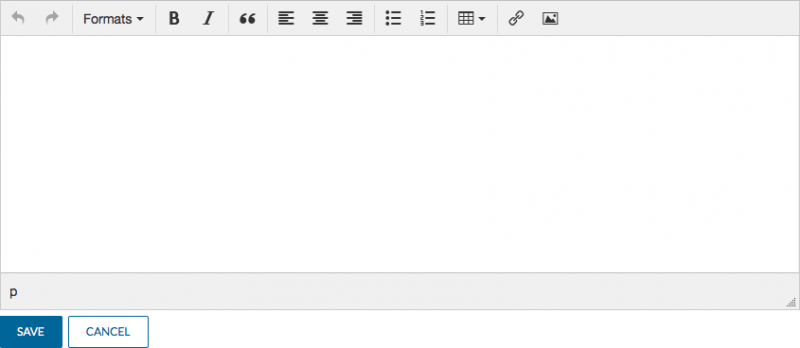
When you're done editing each field, click SAVE to save your changes or CANCEL to discard them.
The completion meter will be your guide to Press Release completion. You can click on "See what is missing" at any time to see the sections that are still not complete.

When your article is 100% done, you will be given the option to submit it for review by clicking on the corresponding button next to the completion meter.
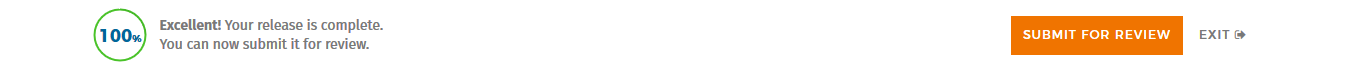
Once approved, your Press Release will be posted.
You can manage and edit your Press Releases before they have been published by accessing the Press Release section in your dashboard.
