How can I post and manage my job listing?
Are you interested in posting your Job online, and get the highest-quality and most relevant job candidates to apply for it?
This guide is your go-to assistant in publishing your Job listing, step-by-step!
Create Your Job Listing
Navigate to your Portfolio.
Click on the button "Book A Date" to select a publication date.
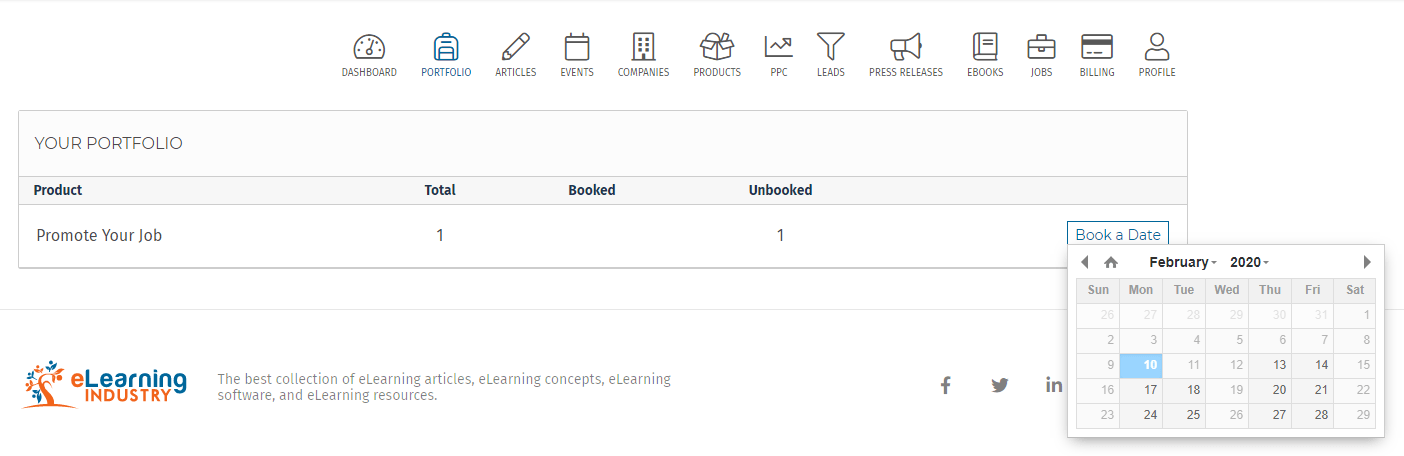
After you have booked the date of your selection, you will see a notification on the icon of the product you have purchased.
Click on the respective box and select "Add New" to begin the creation of your Job listing.
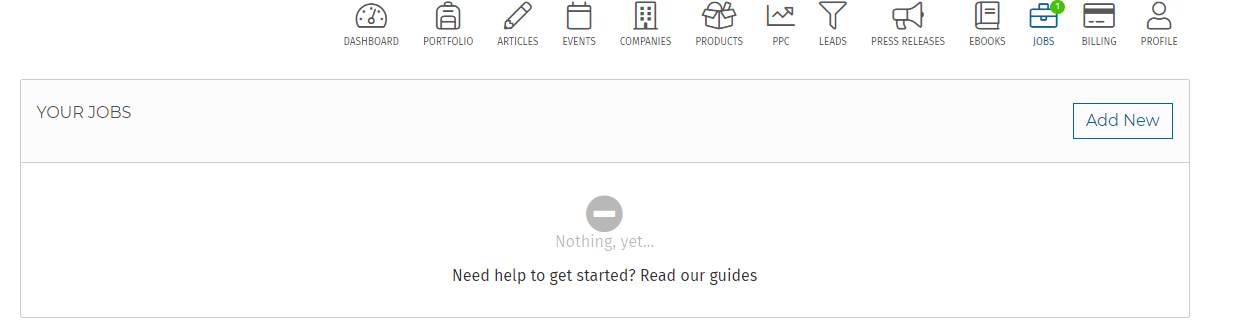
In the popup window, enter a name (1) and click on Add Job (2). Don't worry too much about the name, you can change it later on.
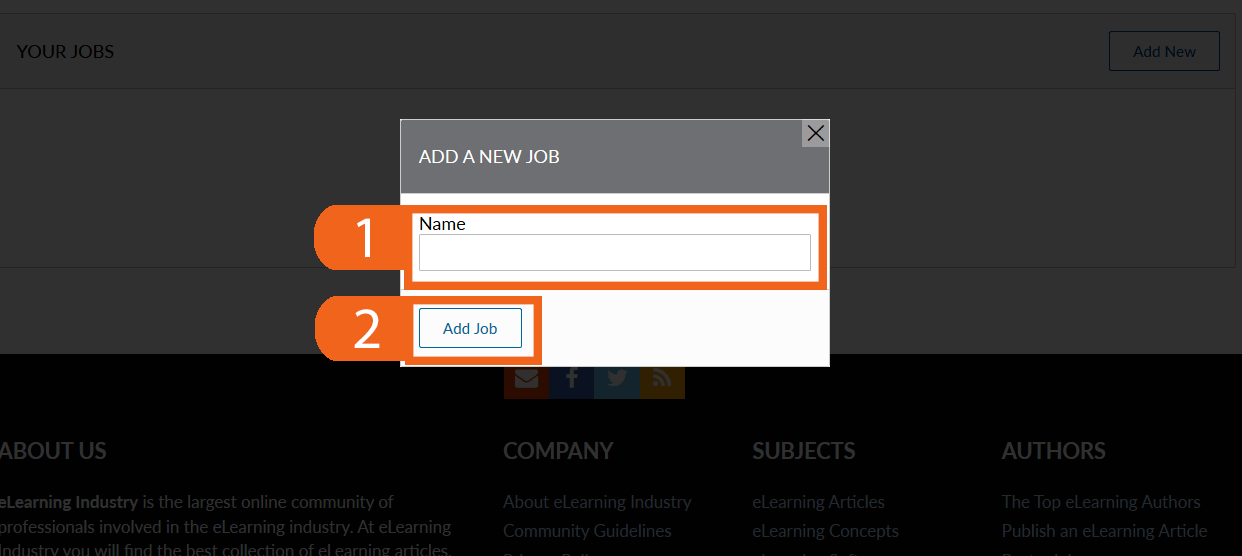
You will then be redirected to the Job editor.
Now it’s time to create the Job listing. Although not required, the recommended order to fill it out is displayed below.
1. Name (75 char. max)
2. Company Name (75 char. max)
3. Company Logo (min 360x200px)
4. Summary (1000 char. max)
5. Job Information
6. Responsibilities (2000 char. max)
7. Qualifications (2000 char. max)
8. Candidate's profile (optional, 2000 char. max)
9. Company Information
10. Job Function and Industry
11. If your company is already listed in our directory, you can associate your Job listing with the directory listing.
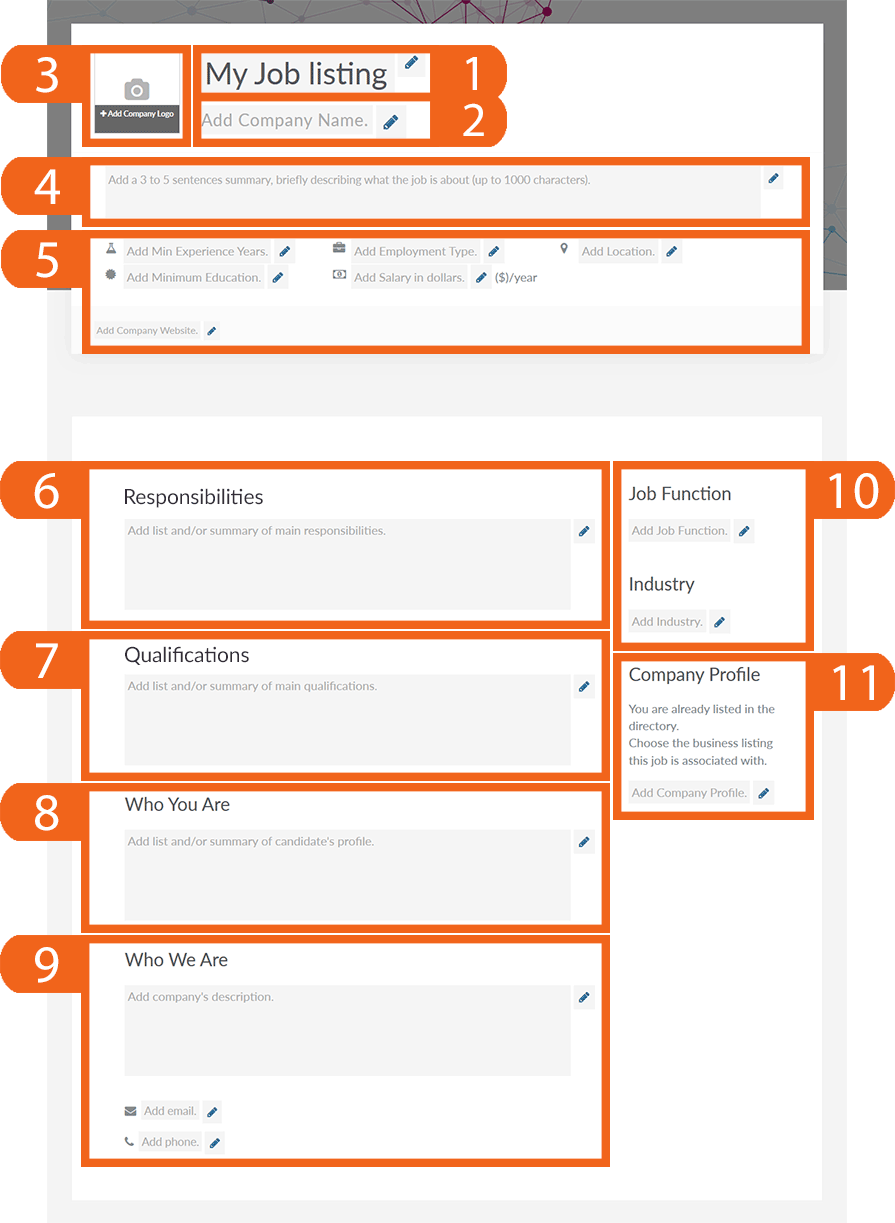
To make changes, click on the pencil icon ![]() next to the section you want to modify. This will open the section's editor, which will differ depending on the section. For example, this is what the "Responsibilities" section editor will look like:
next to the section you want to modify. This will open the section's editor, which will differ depending on the section. For example, this is what the "Responsibilities" section editor will look like:
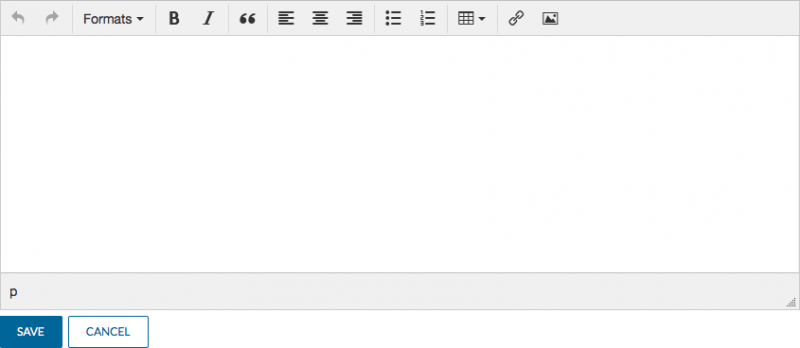
When you're done editing, click SAVE to save your changes or CANCEL to discard them.
The completion meter will be your guide to the Job listing completion. You can click on "See what is missing" at any time to see the sections that are still incomplete.
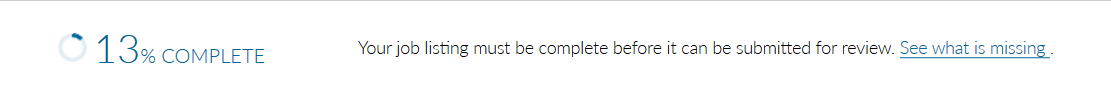
When your Job listing is 100% complete, you will be given the option to submit it for review by clicking on the corresponding button under the completion meter.
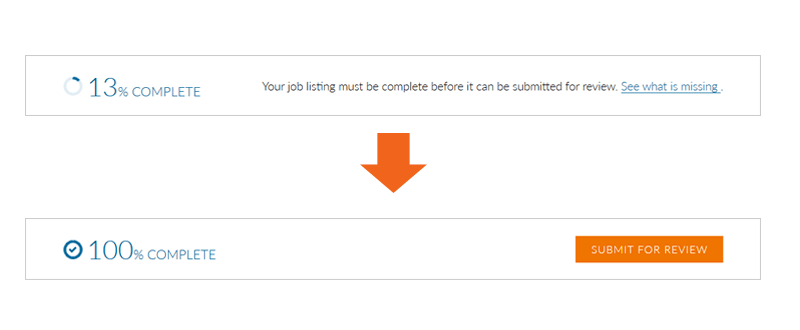
Once we publish your Job listing, you will be informed by an email which will include your Job listing's URL.
Anyone searching for eLearning Jobs can then see your listing. Your job will be open for applications for 30 days, starting on the day it was published.
Manage Your Job listings
You can view your Jobs and their statuses at the Jobs Management Page.
When a Job listing is expired, it can no longer accept applications but is still included in search results. You can remove your Job listing at any time by clicking on Archive.
Note that this action cannot be reversed; if you archive your Job listing, it will no longer be visible.
