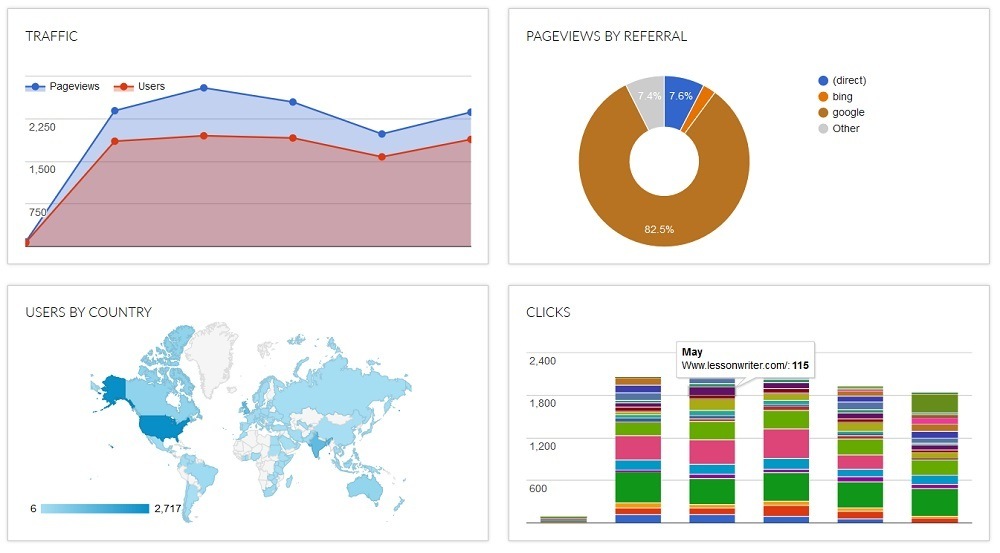How can I view my event listings' stats?
Your stats section includes a bunch of nifty graphs, charts, and lists that provides you with awesome information about your Event Listing. This guide is going to show you how to check them out.
Once we publish your Event Listing, the stats will be available on the first day of the next month of its publish date. Navigate to the list of your Event Listings through the Management Page. In the right corner of every Event Listing, you can see the status of your stats. If they are not ready yet, click on
![]() to check when they will be available for your Event Listing.
to check when they will be available for your Event Listing.

When your stats will be accessible, you can click on "Stats" to reveal the stats section. We'll send you an email alert when they are.

Your stats section includes information about your Event Listing and your visitors, including:
- How many people have visited your Event Listing
- Which countries they live in
- How they landed on your Event Listing (from eLearning Industry, from a search engine, other)
- The number of times your readers have clicked on external links that appear in your Event Listing.